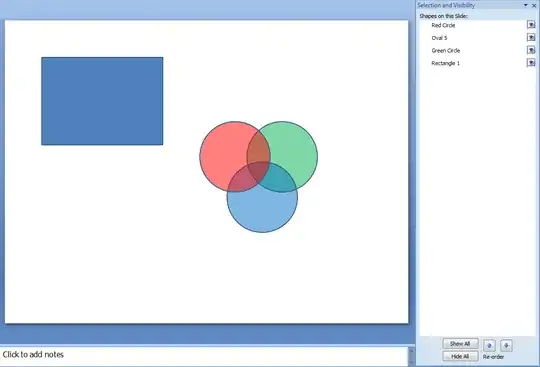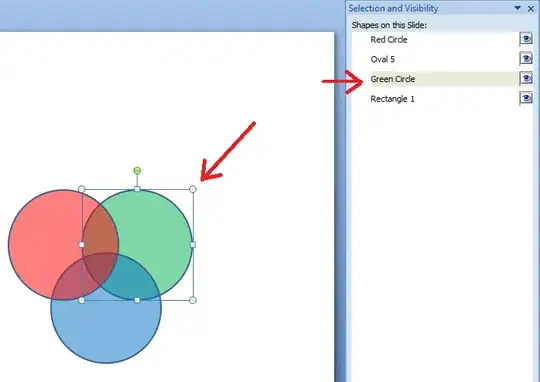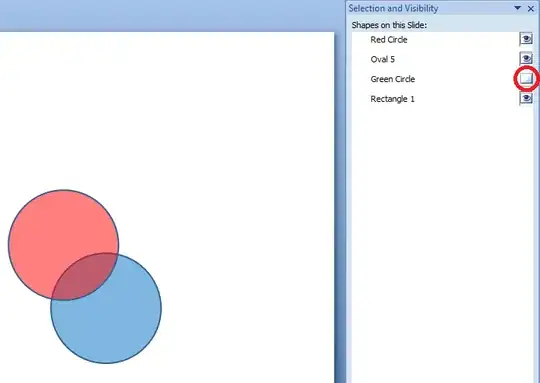I have a PowerPoint slide, half of which steps through several labelled pictures using animation (one exits as the other enters). (The other half stays unchanged.)
When I edit this slide, all the pictures (and labels) are stacked on top of each other which makes it very difficult to see what's on the slide, or to edit it. When it's played back, only one of the pictures is shown at a time.
Is it possible to show only one picture at a time during editing as well?
Update: I would like to do this in PowerPoint 2011 for Mac, which does not have the Selection and Visibility Pane. Therefore I can't use the answer posted below. When I originally posted the question, I did not expect that there would be a difference in the solution between the Windows and Mac versions.