I have a recurring meeting set up in Outlook that everyone has already accepted to. I want to update one occurrence of the meeting with an agenda - something that would not change acceptance status. How can I updating the meeting without having new requests sent out?
Asked
Active
Viewed 2.4e+01k times
2 Answers
14
You can prevent meeting request replies
Even if you don't turn off the response option when you initially send the meeting request, you can change the option at any time.
- Open the meeting.
- On the Meeting Ribbon
- In the Attendees group, click Responses.
- NOTE: For recurring meetings, the Meeting tab appears as the Recurring Meeting tab.
- Uncheck Request Responses
- Click Send Update (It is necessary to click Send Update so that the meeting request is updated in Outlook for all meeting attendees)
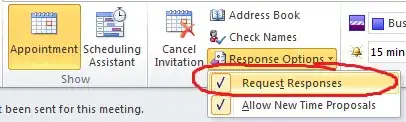
According to this article on Understanding Meeting Updates, certain updates must be sent.
0
If you just make some updates to the agenda, you will send those updates out. The updates that the attendees receive, will not require a response. The updates will automatically change the meeting scheduled in their calendars.
The above will only work if you initially specify that the meeting does not require a response, when you first schedule the meeting.
I was a little quick on the response! :)
byachna
- 616