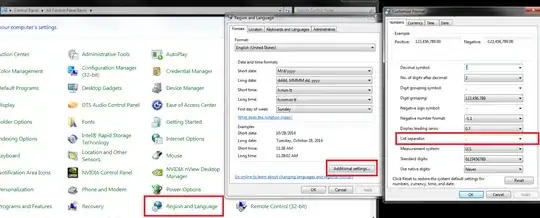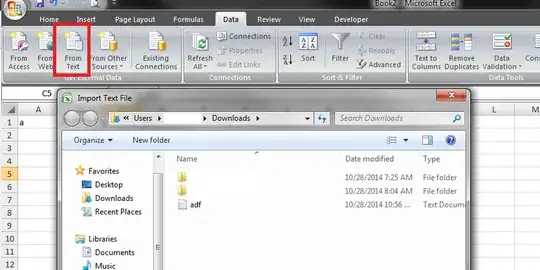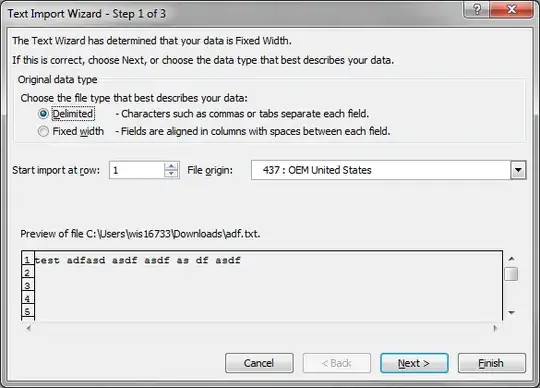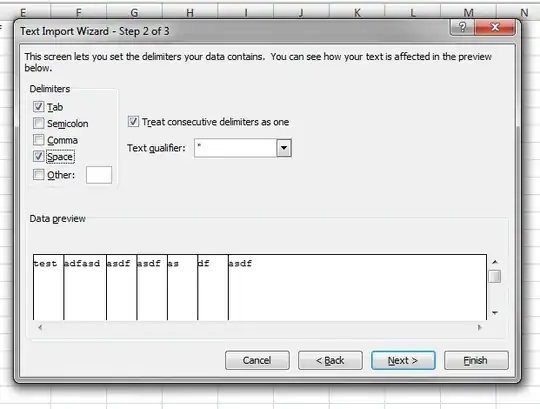When saving/opening CSV files in Excel, the default separator is a semicolon ;, as I need it to be a comma , I tried to change it by changing the Language and Regional settings following several other posts about this issue (i.e. How to get Excel to interpret the comma as a default delimiter in CSV files?).
However, after changing the List separator in those settings, my Excel keeps saving CSV files with a semicolon. Is it because Excel was installed while my list separator was set as a semicolon? or is there another setting I am missing here?